Non-Conformance Management
Tired of managing corrective actions on paper forms, word docs, and excel templates? FactoryQA give you a modern solution for managing non-conformances and corrective actions. Don't just correct issues, prevent them from occurring again.
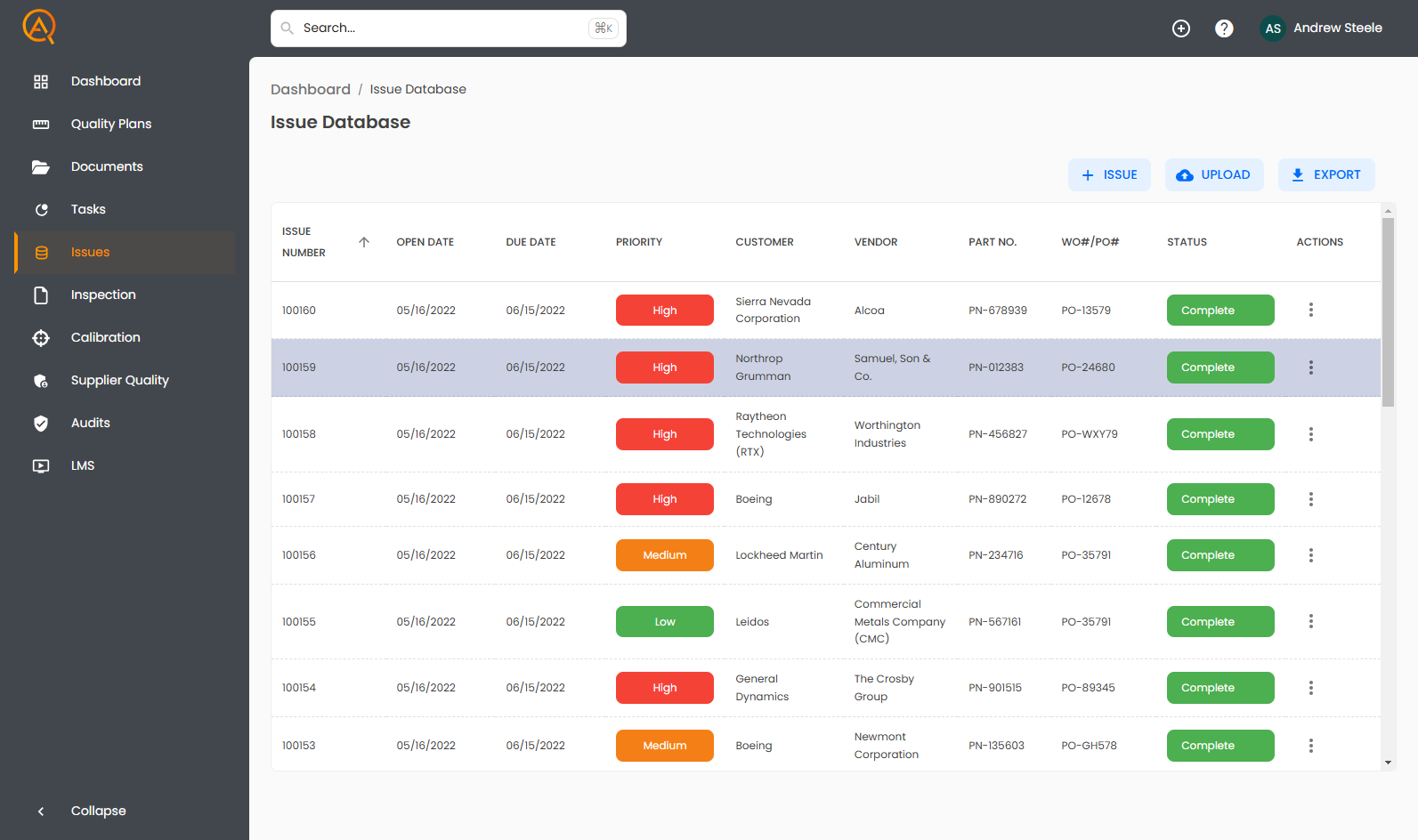
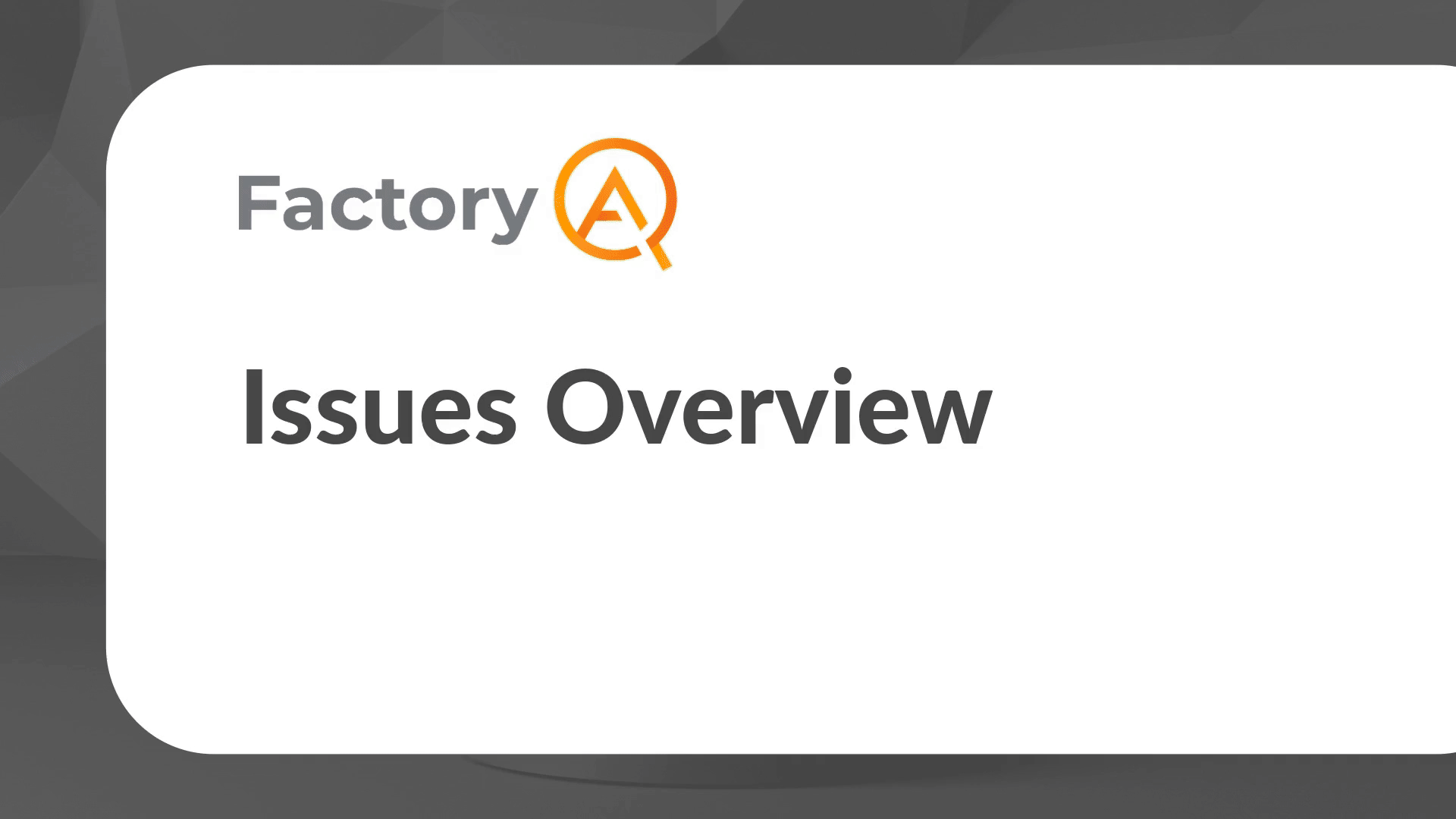
Correct and Prevent
Ensure issues don't repeat in the future
Our Issues module walks you through the process of writing proper Non-Conformance and Corrective Action Reports. For your supplier cause issues, send the details directly to the supplier and receive their responses through a portal. Use analytics in the Dashboard to identify trends in real time.
Key Features:
Centralized repository of all Non-Conformances and Corrective Actions
Assign Tasks, Send to Suppliers, and get SCAR's direct from suppliers
In depth analytics show you trends in real time
Take a Self Guided Tour
One Platform for all your QMS Needs